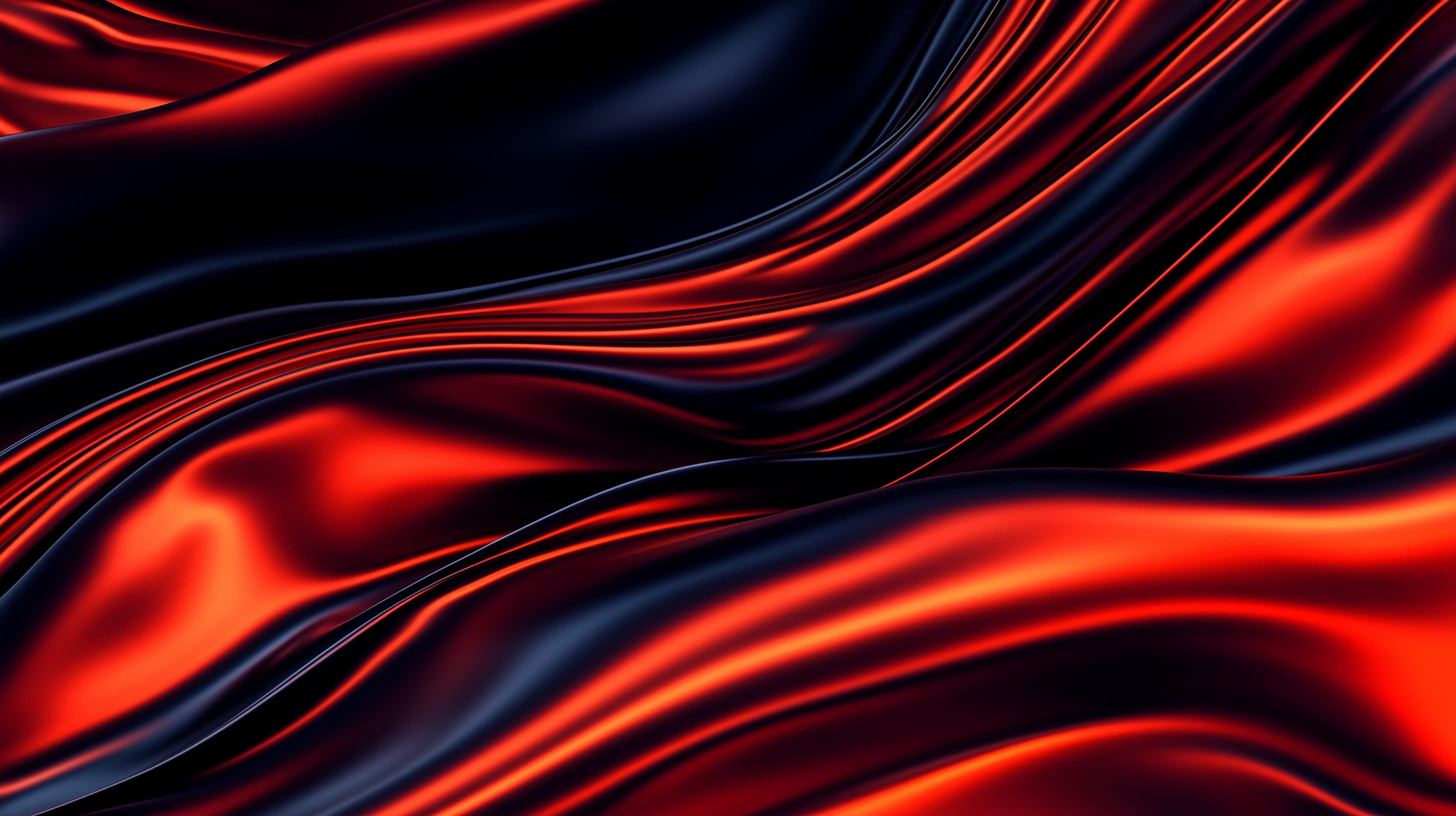WordPress, Webflow, or Webstudio: Which Web Design Tool Is Right for Your Project?

Choosing the right web design tool is essential for the success of your website in terms of design, performance, and SEO. WordPress, Webflow, and Webstudio are three popular platforms with different philosophies, functionalities, and customization options. This article provides an in-depth comparison of these three tools to help you decide which one best suits your website needs.
Overview of the Three Tools
WordPress is the world’s most widely used content management system (CMS). It is open-source, flexible, and supported by a large community of developers. Its popularity stems from its vast library of plugins, variety of themes, and ease of customization.
Webflow is a visual web design platform that enables designers and developers to build websites without coding. It is known for its design flexibility, offering full control over visual elements and animations.
Webstudio is an emerging tool that offers a hybrid approach, combining the ease of WordPress with the visual flexibility of Webflow, while allowing sites to be hosted on different platforms. It’s often appreciated for its hosting flexibility and intuitive interface.
Ease of Use
WordPress: WordPress is relatively easy to use, especially for those new to web design. With thousands of themes and plugins, it’s possible to set up a functional site quickly without coding skills. However, it can become complex if you want advanced customization, as this requires HTML, CSS, and PHP knowledge.
Webflow: Webflow primarily targets designers and visual developers. It’s powerful for those who want granular control over every aspect of design. However, it has a steeper learning curve for beginners, as it requires an understanding of HTML and CSS, even though it doesn’t require coding.
Webstudio: Webstudio sits between WordPress and Webflow in terms of ease of use. It provides an intuitive interface while allowing for advanced customization without a steep learning curve. Its interface is visual and accessible but also offers a level of flexibility for designers.
Winner: For beginners, WordPress is the most accessible, but for intermediate users who want visual design without too much complexity, Webstudio is a solid choice.
Customization and Flexibility
WordPress: WordPress is incredibly flexible thanks to its plugins and themes. However, deep customization often requires coding skills. Additionally, WordPress sites can sometimes be limited in performance and design if too many plugins are used.
Webflow: Webflow offers total design flexibility. Each element can be customized visually, making it ideal for creatives who want to push their design boundaries. Webflow also allows for advanced animations and interactions without code, but this does require a level of mastery with the tool.
Webstudio: Webstudio offers substantial customization while remaining visual and intuitive. It provides a compromise between WordPress and Webflow, offering enough flexibility to create modern designs without requiring extensive coding skills.
Winner: Webflow is the most flexible in terms of design, while Webstudio is a good choice for those who want flexibility without a high learning curve.
Features and Extensions
WordPress: WordPress has the largest library of plugins and extensions, making it the most extensible tool. Whether for SEO, e-commerce (with WooCommerce), or security, there are plugins for nearly every need. However, adding numerous plugins can slow down the site and cause compatibility issues.
Webflow: Webflow includes built-in SEO and e-commerce features but doesn’t have as many plugins or extensions as WordPress. However, it allows for third-party tool integrations via API, which can fill in certain gaps.
Webstudio: Webstudio offers a selection of native features, though not as extensive as WordPress. Its advantage lies in its ability to integrate with different services without the need for too many plugins. However, the extension options are more limited compared to WordPress.
Winner: WordPress is the richest in features due to its plugin ecosystem, ideal for those with specific needs.
Hosting and Performance
WordPress: WordPress is self-hosted, meaning you need an external hosting provider. This can be an advantage for those seeking hosting flexibility, but it can also add costs and responsibilities for maintenance.
Webflow: Webflow includes hosting as part of its package, simplifying site management, especially for those who don’t want to deal with technical aspects. The downside is that you can only host your Webflow site with Webflow, which limits flexibility.
Webstudio: Webstudio allows websites to be hosted on different platforms, which makes it very flexible. This is an advantage for companies looking for more control over hosting or who have specific performance needs.
Winner: Webstudio for its hosting flexibility, while Webflow is ideal for those who prefer an all-in-one solution.
SEO (Search Engine Optimization)
WordPress: WordPress is well-suited for SEO, particularly with plugins like Yoast SEO that make page optimization easier. However, it’s essential to monitor performance, as excessive plugin use can slow down the site and negatively impact SEO.
Webflow: Webflow is known for its integrated SEO capabilities. Each page can be customized for SEO, and the tool generates clean, fast code, which improves performance. Webflow also makes it easy to add SEO tags and meta descriptions.
Webstudio: Webstudio provides basic SEO functionality but falls behind Webflow in terms of advanced options. However, Webstudio’s flexible hosting can offer additional SEO benefits for those with specific optimization strategies.
Winner: Webflow, for its clean code and advanced SEO capabilities, though WordPress is also strong with the right plugins.
Cost
WordPress: WordPress is open-source, but it requires hosting fees and possibly paid plugins. The cost depends on the site’s needs, but it can be an affordable option for beginners.
Webflow: Webflow is subscription-based, and costs increase if you need additional features (such as e-commerce). This can become costly for businesses with multiple sites.
Webstudio: Webstudio offers flexible pricing plans. Although not open-source, it can be more affordable than Webflow, depending on the chosen hosting and specific needs.
Winner: WordPress for those on a limited budget, while Webstudio offers a good balance for users looking for an affordable tool with hosting flexibility.
Conclusion: Which Tool to Choose?
The choice between WordPress, Webflow, and Webstudio depends on your specific needs:
- WordPress is ideal for those looking for a rich plugin ecosystem and a flexible, cost-effective solution. It’s especially suitable for blogs, content-heavy sites, and medium-sized e-commerce stores.
- Webflow is recommended for designers and developers who want advanced visual control and optimized SEO capabilities. It’s perfect for sites with unique designs, agencies, and businesses seeking innovation.
- Webstudio is a great option for users who want an intuitive visual interface without the complexity of Webflow but more flexibility than WordPress. Its flexible hosting makes it ideal for businesses with specific performance needs.
Ultimately, each platform offers unique advantages. It’s essential to assess your needs and skill level carefully before making a choice.
Related insights
Contact us
To guarantee a perfectly tailored response to your specific web design requirements, we invite you to contact us for a personalized proposal.