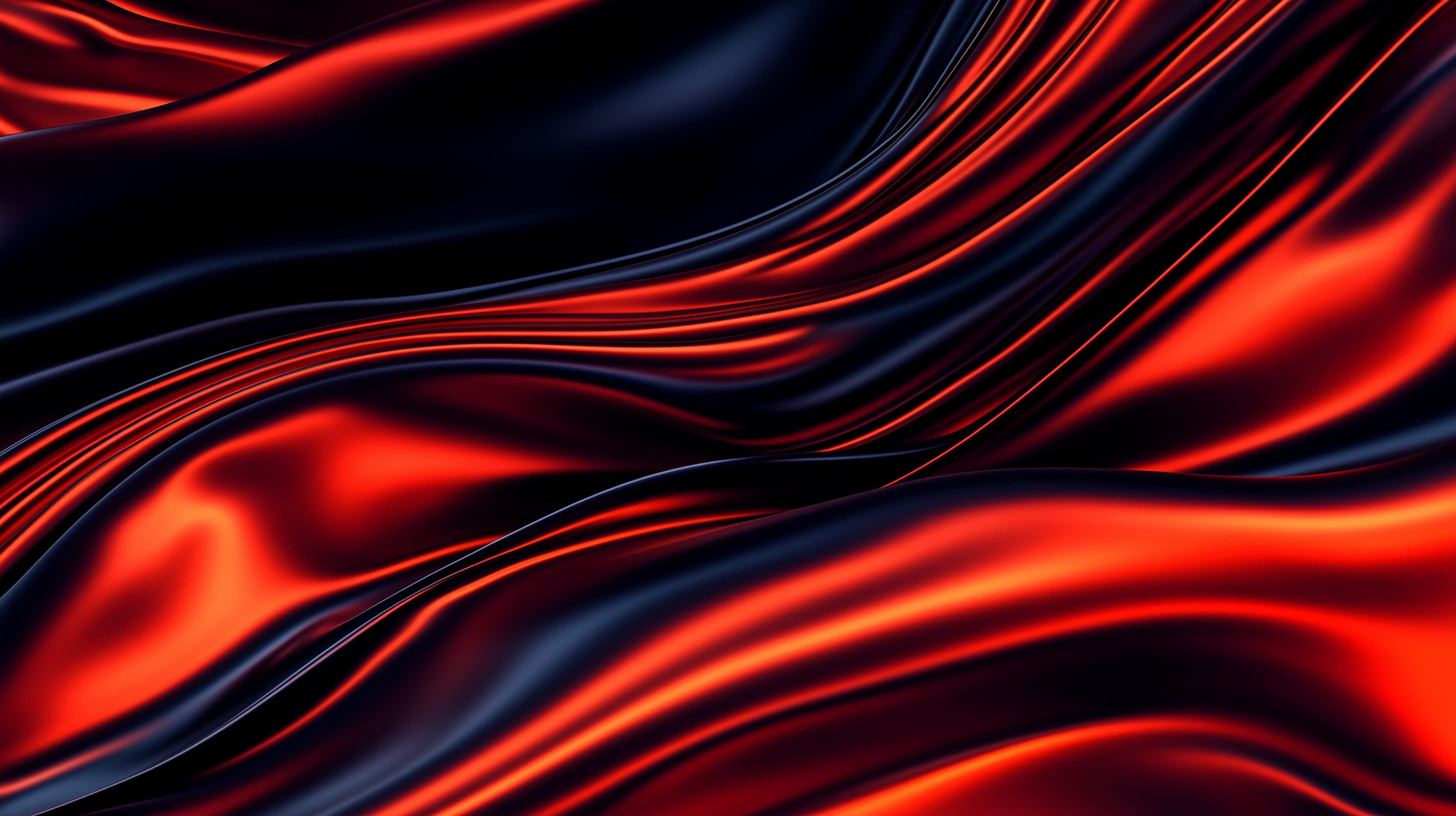By using components and properties in Webflow, you can create uniform instances of recurring components, giving you flexibility and consistency in the design of your web projects. With properties such as content and visibility, you can customize each instance to the specific requirements of the page while maintaining a consistent structure.
When does it make sense to use these properties?
The integration of components and their properties is particularly interesting when you are working with repetitive elements that only need to be changed slightly. Here are some use cases where these properties work well:
- Recurring design with variations: If you have sections such as hero banners, testimonials or service cards, you can maintain the structure while customizing the content for different pages.
- Dynamic visibility: You can hide or show elements depending on the context of the page, e.g. adjust the number of links in a navigation bar depending on the location.
- Optimization of the work process: By centralizing repetitive elements in the form of components, you save time and ensure more consistency in your design, while also having the option to edit elements individually using properties.
How to implement components and properties in Webflow
- Create component: Select the element that you want to convert into a component. Right-click and select “Create component”.
- Add properties:some text
- For content: click on the element you want to edit (text, image, video) and then select the property you want to adjust in the parameter area (e.g. text or image property).
- For visibility, select the element you want to hide or show and then create a property to control this aspect for each instance of the component.
- For visibility, select the element you want to hide or show and then create a property to control this aspect in each instance of the component.
Conclusion
The use of components and properties in Webflow makes it possible to combine flexibility and efficiency, especially for projects that require slight variations of a uniform design structure. These features help keep the layout consistent while providing easy customization options for individual pages or sections.
Further information can be found in the Webflow University.
Related insights
Contact us
To guarantee a perfectly tailored response to your specific web design requirements, we invite you to contact us for a personalized proposal.