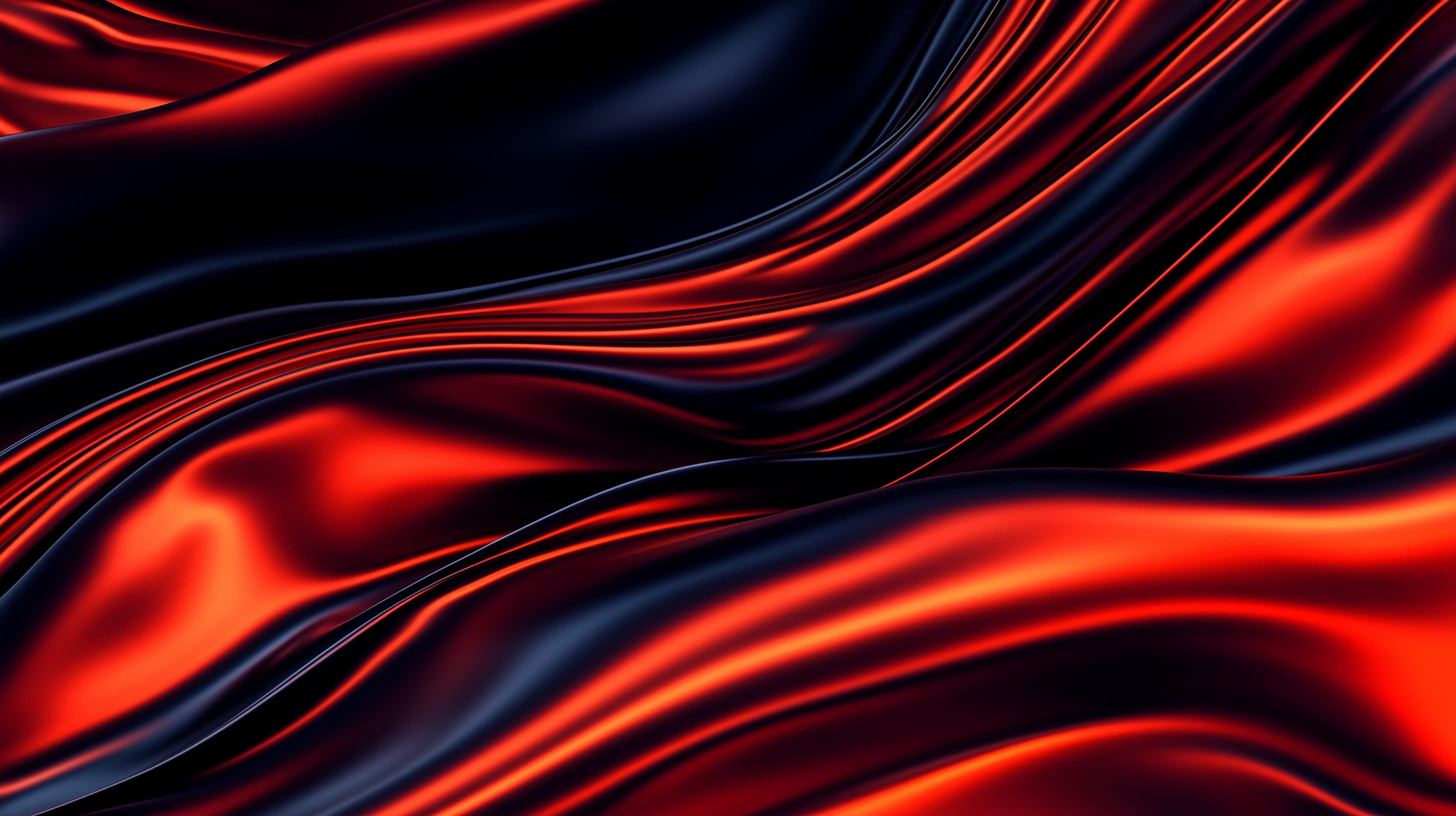Framer has emerged as a powerful no-code tool for creating visually appealing and highly interactive websites. With its intuitive interface and focus on modern design, Framer is a favorite among designers and creatives. But what types of websites does it excel at, and where does it still fall short? This blog explores Framer’s strengths, ideal use cases, current limitations, and recent updates that shape its position in the no-code space.
What Is Framer?
Framer is a no-code web design platform that focuses on delivering high-quality interactive websites. Originally known as a prototyping tool, Framer has evolved to allow users to create fully functional websites without needing extensive coding skills. Its design-first philosophy and robust capabilities make it a go-to choice for those seeking modern, visually striking web solutions.
Key features include:
- A visual editor that allows real-time customization and previews.
- Animations and interactions for creating dynamic user experiences.
- A growing library of templates and pre-designed components.
- Support for CMS (Content Management System) functionalities.
Strengths of Framer
Framer is particularly well-suited for certain types of websites, thanks to its design flexibility and ease of use.
Portfolios
Framer excels at creating personalized portfolios, making it a favorite among designers, photographers, and creatives. Its animation tools allow users to craft visually dynamic pages that leave lasting impressions.
Example: A photographer can use Framer to create a portfolio with smooth transitions, hover effects on images, and sections that seamlessly adjust to different screen sizes.
Landing Pages
Framer should definitely be on the shortlist for creating appealing landing pages. This is mainly due to the fact that Framer provides a visual editor with which elements can be easily and quickly placed on the website. This minimizes the implementation time, which is advantageous both in terms of budget and speed of delivery.
The following main areas of application are possible:
- Political campaigns: Framer is ideal for setting up and operating political campaign landing pages. Such a landing page has a half-life of a maximum of 6 months. The use of a no-code tool such as Framer is extremely worthwhile here.
- A/B testing: Quickly test a visual, new branding or campaign arguments? Thanks to the simplicity of use and design in Framer, such test pages can be set up quickly and also quickly discontinued.
- Product landing pages: For product landing pages, it is essential that they show the product in all its depth and interactively. With its animation tools and the possibility of integrating 3D designs, Framer offers all the necessary tools without having to invest in intensive development.
- Campaign landing pages: A campaign idea is born in the brainstorming process. Now you want to realize it quickly. Thanks to Framer, this is possible in a fraction of the time, a.k.a. you don't have to wait for the next free developer spot.
Small Business Websites
Framer offers enough customization to build professional websites for small businesses. From contact forms to Google Maps integration, it covers essential features for businesses looking to establish an online presence.
Current Limitations of Framer
While Framer shines in many areas, it does have some limitations that users should be aware of:
- Limited E-commerce Support
- Scalability Challenges
- Learning Curve for Advanced Features
- SEO Limitations
Framer lacks native e-commerce features such as inventory management, payment gateways, or product catalog integration. Users who wish to build e-commerce sites may need to rely on third-party tools or plugins, which can complicate the process. Framer works best for smaller to mid-sized websites. Large-scale projects, such as enterprise-level websites or platforms requiring extensive databases, may find Framer’s capabilities insufficient.
While Framer is marketed as no-code, mastering its more advanced features—such as complex animations or CMS integration—can involve a learning curve, particularly for those unfamiliar with design tools.
Framer does offer basic SEO tools, but it is not as robust as platforms like Webflow when it comes to advanced SEO customization, such as structured data or programmatic SEO.
CMS Collections in Framer
Framer’s CMS collections enable users to manage and display dynamic content, making it a versatile tool for websites that rely on structured data. With CMS collections, users can create, store, and organize content such as blog posts, team member profiles, or product listings, and seamlessly integrate them into their designs. These collections support dynamic updates, allowing designers to make changes to the content without altering the design manually.
Impact on Managing Big Data:
While Framer’s CMS is powerful for smaller datasets, such as managing a few dozen blog posts or showcasing a portfolio, its capabilities are less suited for handling large-scale, complex datasets often required by corporate websites. For instance, enterprise-level websites with thousands of product listings, user-generated content, or advanced filtering options may find Framer’s CMS collections limiting in terms of scalability and performance. Additionally, the absence of features like advanced tagging, categorization, or programmatic updates can make Framer less ideal for data-heavy corporate projects.
Suitability for Bigger Corporate Websites:
Although Framer’s CMS is excellent for managing moderate amounts of data with simplicity and style, larger corporate websites that require extensive content management, multi-user roles, or integrations with robust backend systems may benefit from platforms specifically designed for scalability, such as Webflow or WordPress. For businesses focused on showcasing sleek, visually rich designs with moderate content needs, Framer remains a competitive option.
Recent Developments in Framer
Framer continues to evolve, introducing features that enhance its usability and broaden its appeal:
- Expanded Template Library: Framer has recently expanded its marketplace, offering over 1,000 free templates. These templates cater to a variety of website types, including portfolios and small businesses. This update significantly reduces the time needed to start a new project.
- Enhanced Collaboration Tools: Real-time collaboration allows multiple users to work simultaneously on a project. This feature is particularly useful for design teams, streamlining the workflow and ensuring consistency.
- Improved Performance: Framer’s recent updates have focused on performance optimization, including faster load times and smoother interactions, ensuring a better user experience for visitors.
- Integration with External Tools: Framer has enhanced its integration capabilities, allowing users to connect with platforms like Airtable, Notion, and Google Sheets to manage data dynamically.
When Should You Choose Framer?
Framer is best suited for users and projects where visual appeal and interactivity are top priorities.
Ideal Scenarios:
- Portfolios: Designers, photographers, and artists looking for a platform to showcase their work creatively.
- Landing Pages: Marketers who need visually engaging pages to promote products or services.
- Small Business Sites: Local businesses wanting modern, professional websites without needing heavy e-commerce features.
- Interactive Projects: Websites that prioritize animations and user engagement.
Less Suitable For:
- E-commerce Platforms: Businesses needing advanced e-commerce features may find Framer limiting.
- Complex Corporate Sites: Large-scale websites requiring extensive backend support or heavy content management may outgrow Framer.
- Content heavy websites: Framer is not ideal for content-rich sites, as it lacks robust dynamic content management and frequent updating features.
Tips for Building with Framer
- Start with Templates: Utilize Framer’s expanded library to kickstart your design process.
- Leverage Animations Wisely: Focus on subtle animations to enhance user engagement without overwhelming visitors.
- Test Responsiveness: Ensure your designs adapt seamlessly to various screen sizes.
- Optimize Images: Use compressed images to improve site performance and load times.
- Explore Integrations: Connect Framer with tools like Airtable or Google Sheets to manage dynamic data.
Conclusion: Is Framer Right for You?
Framer is a powerful no-code tool that excels in creating visually appealing and interactive websites, making it perfect for portfolios, landing pages, and small business sites. However, its limited e-commerce functionality, scalability challenges, and learning curve for advanced features may pose challenges for some users. With its recent updates, including expanded templates and improved collaboration tools, Framer continues to solidify its position as a top choice for modern web design.
Framer is therefore particularly suitable for those landing pages that have a rather short lifespan, such as political campaigns.
If your focus is on creativity and dynamic user experiences, Framer is an excellent platform to consider. For more complex or large-scale projects, you may need to explore alternative tools like Webflow or dedicated e-commerce platforms.
Related insights
Contact us
To guarantee a perfectly tailored response to your specific web design requirements, we invite you to contact us for a personalized proposal.