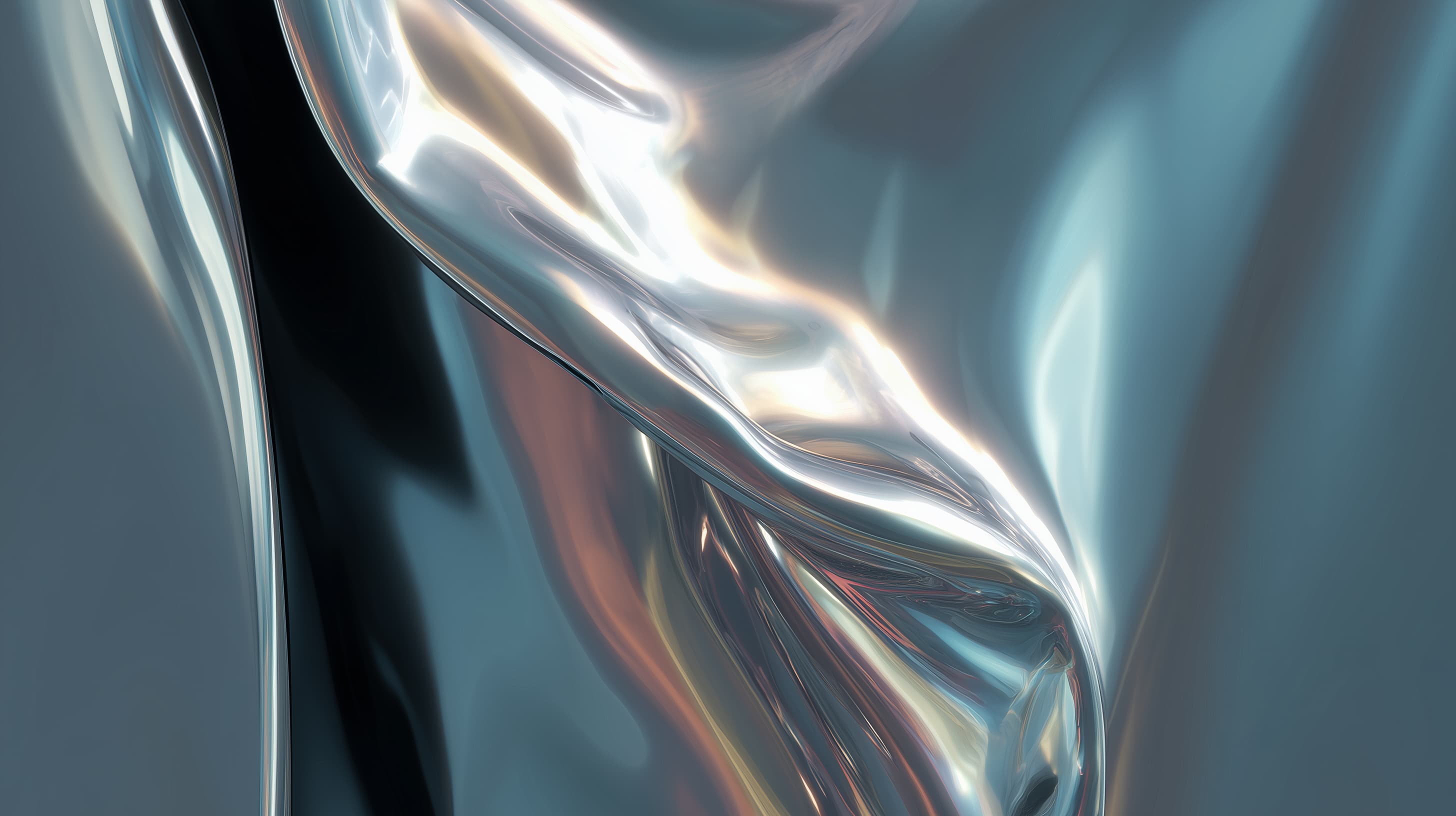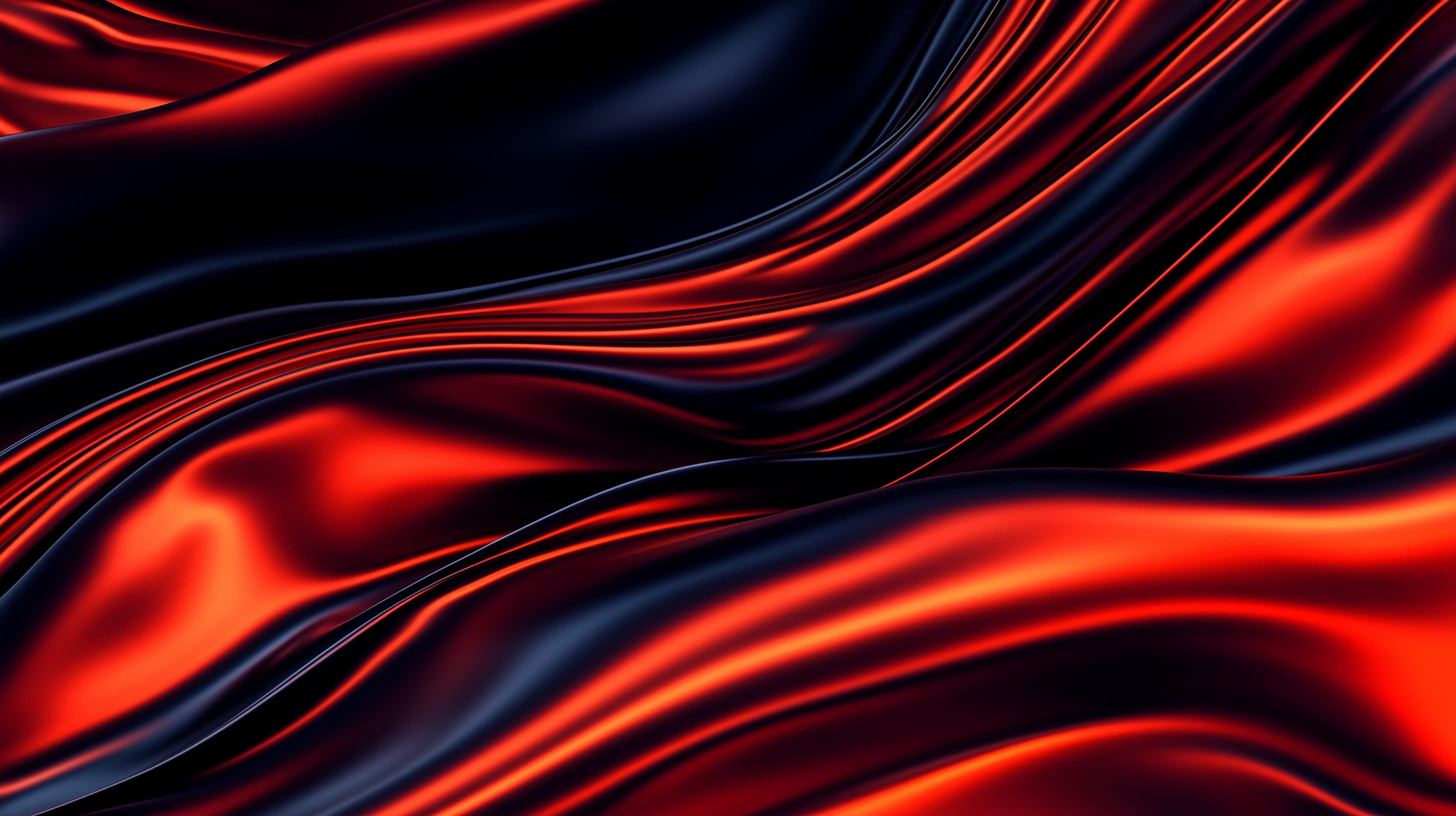Speed, search engine optimization (SEO) and user experience (UX) are key factors in website performance. A fast and optimized website not only improves the user experience, but also your search engine ranking. Among the various codeless website creation platforms, Webflow stands out by offering an environment that combines flexibility, creative control and powerful tools to optimize speed and UX while simplifying SEO optimization.
And that is also the main difference to other website builders. These actually offer a wide range of templates and design options. They are therefore suitable for launching a website quickly and, above all, super easily. However, it is often forgotten that search engine optimization is both textual and, above all, technical in nature. And this is precisely where Webflow offers us more options. Both in terms of control and setting options.
Why Webflow stands out in terms of performance
1. Ultra-fast hosting
Webflow uses state-of-the-art hosting based on Amazon Web Services (AWS) and Fastly, which ensures fast loading times worldwide. Unlike other website builders, Webflow offers CDN (Content Delivery Network) servers that allow pages to load faster depending on the user's location.
2. Full control over SEO optimization
Webflow offers exceptional flexibility in optimizing all SEO aspects of your website. Unlike other platforms that impose restrictions on URL structure or tags, Webflow allows you to fully customize meta tags, alt texts, headings and descriptions for each page. This is enhanced by the functionality of OpenGraph. This makes it possible to optimize the sharing of the website on social networks. It is possible to specify which image should be shared, as well as the page title and description of the page.
3. UX and design without compromises
Webflow gives you full control over the design without compromising on performance. Elements can be optimized for fast and fluid rendering, with options to minimize unnecessary code and optimize images - all without third-party plug-ins that could slow down your site.
4. Clean and lean code
Webflow generates clean and lean code, without the excessive code often found in other site builders like WordPress or Wix. This leads to better load times, a crucial factor for UX and SEO.
How do you optimize the performance of the Webflow website?
1. Compress images
Optimize your images by using lightweight file formats such as WebP and compressing them before uploading them to your website.
Tip: You can upload your images directly to the media library. You can then convert the image to WebP in Webflow in the image settings.
2. Use lazy loading
Activate lazy loading so that images outside of the original view are only loaded when they are needed, reducing the initial loading time.
3. Slim down the code
Activate the Minify code option to reduce the size of HTML, Css and JavaScript files and thus improve loading times. This is done in the page settings.
4. Optimize the fonts
Use optimized web fonts or limit the number of font variants to prevent the page from being overloaded with too many files to download.
Pro tip: Do not integrate Google Fonts, but download them and re-upload them in the page settings. This avoids “unnecessary” queries to Google Fonts and the page loads faster.
5. Create SEO friendly redirects
Webflow makes it easy for you to create 301 redirects, which is important to avoid SEO ranking losses when you change URLs.
6. Integration of a sitemap
Based on the subpages you create, Webflow can automatically generate a sitemap suitable for Google. This sitemap helps Google to read your website correctly. Google therefore rewards it with a better SEO score. The creation of the sitemap is automatically preset in the page settings.
7. Use the settings for “Header” and “Footer” per page.
Especially for multilingual websites, it is crucial to tell Google in which languages the pages are available and how they relate to each other. You can use the settings for the header per page to tell Google this. How the code needs to be written is determined by Schema.org. Visit their website and copy the code. You must then adapt it to your page.
Conclusion
Webflow is the ideal tool to design visually appealing, fast and powerful websites while providing advanced SEO control and a smooth user experience. Thanks to its robust infrastructure, it outperforms other no-code builders in terms of speed, flexibility and optimization.
Related insights
Contact us
To guarantee a perfectly tailored response to your specific web design requirements, we invite you to contact us for a personalized proposal.